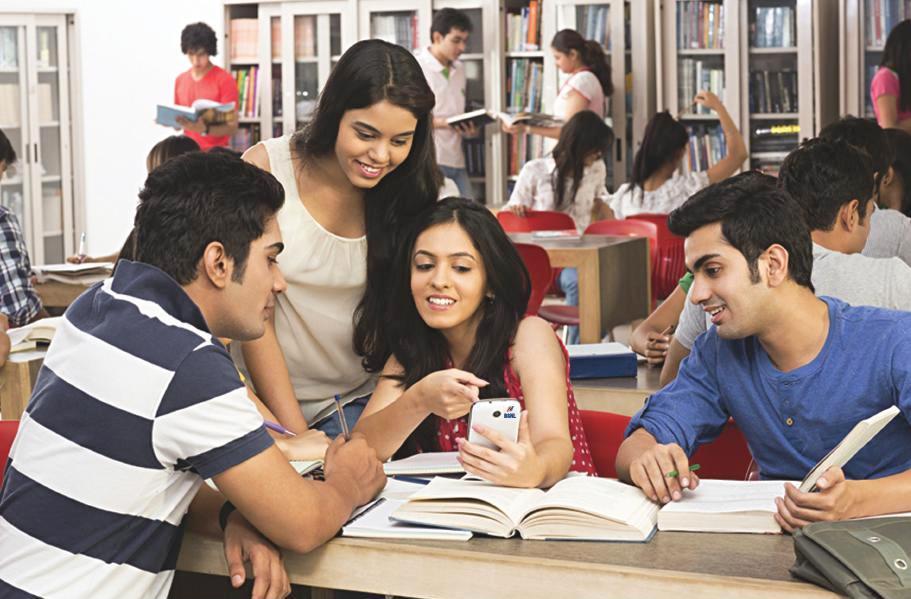Guidelines for BSNL Mobile Subscribers with International Roaming Facility
Welcome to the world of International Roaming:
Now you can Roam world-wide
* and stay in touch with your nears and dears with the same BSNL
GSM Mobile Number. Please spend few minutes to go through this online guide. It will guide you step
by step as to how the International Roaming Facility can be utilized optimally.
List of Operators and Countries/ BSNL International Roaming Networks
The List of Operators and Countries where BSNL Roaming facilities are available;
please click here for list of Operators and Countries for GSM services
please click here for list of Operators and Countries for CAMEL service
Handset required for roaming in the network of a foreign operator
Roaming in the foreign Operator's mobile network requires you to use a compatible handset. Networks of most of the Operators world-wide operate in the same frequency band as that used by Indian GSM networks i.e. 900 / 1800 /2100 Mhz. However, many GSM mobile networks in North and South American Continents operate in 1900 Mhz. frequency band. Some networks in these continents even use 850 Mhz. frequency band. It is mandatory to ensure that your Mobile handset is capable of working in the frequency band(s) as used by the networks in the country you are visiting. BSNL subscribers going to Japan and South Korea may note that compatible handsets are available at the Airports in these countries on rent, however, the subscriber should arrange to confirm the same on his own.Procedure for using SIM in the International Network :-
- Go to menu
- Cellone or BSNL mobile
- Network
- International
- Cellone/BSNL Mobile
- Wait for few seconds, the network will come automatically, else manually search for an operator to select one.
The location of Cellone or BSNL mobile menu varies with handset, like in :-
- SAMSUNG/MOTOROLA: ----> Cellone menu comes under Sim Tool Kit option.
- Blackberry: ----> Instead of Cellone BSNL MOBILE option will come directly in main menu option.
- iPhone:---> Setting -->Phone -->SIM application -->Network -->International -->BSNL mobile
- OPPO Android phone:----> Setting ----> Sim tool kit----> Network------>
International-----> Cellone
Setting--> Additional Setting---> Sim tool kit---> Network---> International--> Cellone
Notes:-
- The credit limit of a subscriber is based on the amount of his Security deposit. Usage beyond Credit limit during the billing period would result in disconnection. As such, in case a subscriber anticipates, his usage to be higher than his credit limit during the billing period specially for his roaming abroad, he may get his credit limit enhanced by depositing additional security deposit, before hand. Subscribers may contact the person as stated in Para 4 above, for availing this facility.
- It is the responsibility of the subscriber to ensure that his usage abroad is within the limits as prescribed by FEMA (Foreign Exchange management Act) from time to time.