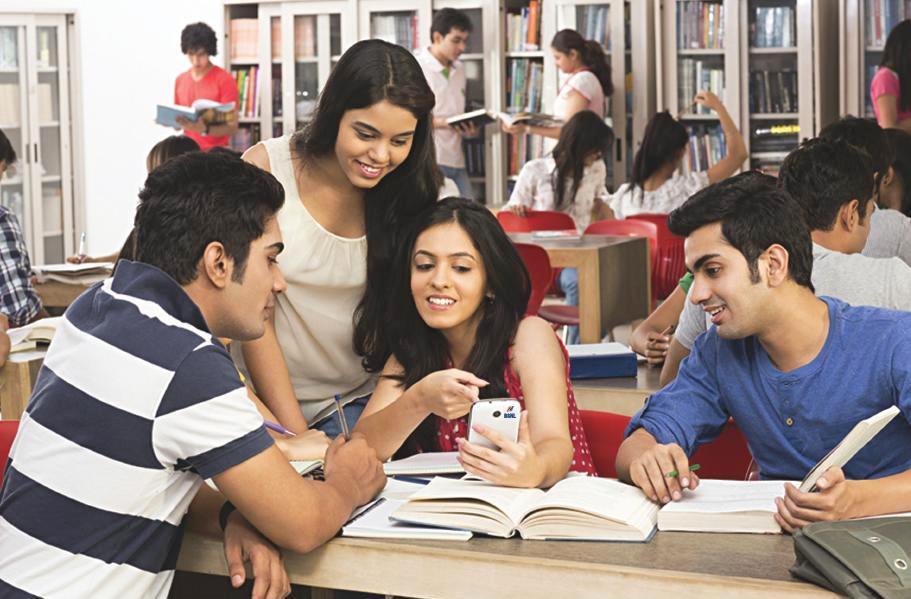Mobile SMS
Mobile to Mobile Messaging is a revolutionary new means of communication that allows CellOne mobile subscribers to send a short text message instantaneously to any other mobile subscriber. You can type down the message and send it to any mobile. The message can be of 160-character length including spaces, punctuation and special characters. The system sends the confirmation about the delivery of the message to the sender as soon as the message is delivered .If the called number is busy or out of coverage area, the system periodically monitors the status of the called number and sends the message as soon as it becomes active. BSNL provides national and International SMS facility to its post and pre-paid customers at very cheap price.
Getting Started...
- Select the 'Message' option from your phone menu.
- Scroll to access the 'Service Centre Number'.
- Enter the 'Service Centre Number' + xxxxxxxxxx.This must be done to activate the service.
You are now ready to use global text messaging. Most handsets support global text messaging. To know whether your handset supports global text messaging , check the handset user guide.
See Demo...
HOW TO SEND A TEXT MESSAGE?
First go to 'Message' menu on your cellular phone. Select the option 'write message'.Compose your message.If the destination mobile number is in India, message can be send using the 10- digit mobile number (e.g. 9426056789),and no prefixes are required. In case of an international mobile,prefix '+' and the 'country code'(e.g.:+44652135432 where +44 is a country code)followed by the mobile number. Press the 'send' button.The receiver will receive your message almost immediately ,if his/her mobile phone is active..
HOW TO RECEIVE A TEXT MESSAGE?
As soon as you receive SMS,you will be alerted by a beep or symbol on your screen,which means you have a new message.To read it you have to go through the menu and select the 'Read Message' option.The message will then appear on your screen.If the information can't fit into a single message,you will receive more than one message.
How to Store a Text Message?
Your CellOne SIM card can store upto 15 text messages of 160 characters each.So make sure you regularly delete the stored messages to make space for new ones.
PLEASE NOTE
BSNL has a technological expertise to deliver messages to each of its alliance partners.The successful delivery of messages will,however,depend upon the network of the alliance partner.